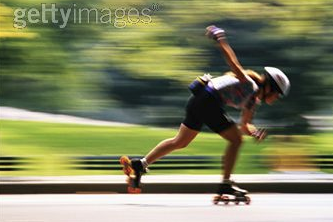Today is a shooting day for PM's
You need to take at least 7 sets of images from at least 2 locations.
remember to try and hold the camera steady and overlap by 10% to 20%
This site is a tool for students in Digital Photo at Shorecrest. It is used to give you useful information about our class, assignments, and due dates.
Thursday, March 29, 2012
Wednesday, March 28, 2012
Photomerges
 Hold your camera VERY steady
Hold your camera VERY steadyPay attention to what is on the left/right so that you overlap 20% of your pic
Rotate you camera around a fixed point, do not move your arms
Since your final photo depends on the quality of the source images it is necessary to make note of some tips when shooting scenic photographs. These tips include:
- Use manual exposure/white balance when shooting pictures. Merging the pictures later on will be difficult if different exposures per shot are used.
- Try to keep the camera as steady as possible when shooting. If you can, use a tripod to steady the camera.
- Keep a long distance between the camera and the subject, especially when working with landscapes. Chances of parallax are greater when objects are too close to the camera.



A photomerge is a combination of multiple images to make one amazing image.
This can easily be done in PS using the photomerge command:
The Photomerge command combines several photographs into one continuous image. For example, you can take five overlapping photographs of a city skyline, and then merge them into a panorama. The Photomerge command can assemble photos that are tiled horizontally as well as vertically.
The above image is a composite of 4 full
resolution pics:
1. Select the files to be combined.
PhotoMerge is buried under File > Automate > PhotoMerge. In the above pop-up dialog box, simply click the Browse and add the photos to be merged. It is helpful to have Vignette Removal and Geometric Distortion Correction checked. Blend Images Together will create smooth blends between the layers with masks.
Monday, March 26, 2012
Action Pics to turn in
In one folder:
- Action pics contact sheet (40 pics total, all 3 types)
- 2 edited panning pics
- 2 edited blur pics
- 2 edited stopped motion pics
- contact sheet of 6 PhotoShopped Blurred Fo-Motion pics
Did you turn in your abstracts?
I only have folders for 19 of you. Turn in your contact sheets and favorite image to receive a grade ASAP.
Thursday, March 22, 2012
Friady
Today you will have 30 minutes to shoot 6 or 8 images that will lend themselves to an action blur. Try to capture someone doing something dramatic. You will be able to accentuate the drama in PhootoShop.
After shooting, you will have the remainder of the period to add "action" to these images.
After shooting, you will have the remainder of the period to add "action" to these images.
Motion Blur V2.0 -- using photoshop!!!
Today we are going to learn to use photoshop to create a blur:
The rough steps are:
The rough steps are:
- Duplicate your layer
- Filter > Blur > Motion Blur
- Eraser Tool (70% opacity)
- Erase leading edges
Wednesday, March 21, 2012
Monday, March 19, 2012
Abstracts to turn in
- a contact sheet of at least 60 total abstracts (mix of both)
- a contact sheet of 8 edited slow abstracts
- a contact sheet of 12 edited abstracts
- 1 full size .jpg file of your favorite abstract.
Action
With MANUAL settings on the camera!!!


One of the great benefits of an SLR camera is the ability to manipulate images with the use of the shutter's speed. Our next assignment is going to be an experiment in this, working with stopping, blurring, and showing action in our images. We will be using 3 techniques.

 The basic idea behind panning
as a technique is that you pan your camera along in time with the
moving subject and end up getting a relatively sharp subject but a
blurred background.
The basic idea behind panning
as a technique is that you pan your camera along in time with the
moving subject and end up getting a relatively sharp subject but a
blurred background.
This gives the shot a feeling of movement and speed. It’s particularly useful in capturing any fast moving subject whether it be a racing car, running pet, cyclist etc.
Panning seems to work best with moving subjects that are on a relatively straight trajectory which allows you to predict where they’ll be moving to. Objects that are moving side to side are challenging and can result in messy looking shots as the motion blur can be quite erratic.
Select a slightly slower shutter speed than you normally would.
Start with 1/30 second and then play around with slower ones.
Depending upon the light and the speed of your subject you could end up
using anything between 1/60 and 1/8 - although at the slower end
you’ll probably end up with camera shake on top of your motion blur.
Position
yourself in a place where your view of the subject will not be
obstructed by anyone or anything else. Also consider the background of
your shot. While it will be blurred if there are distracting shapes or
colors it could prove to be distracting. Single coloured or plain
backgrounds tend to work best.
As the subject approaches track it smoothly with your camera. For
extra support of your camera if you’re using a longer lens or are
feeling a little jittery you might like to use a monopod or tripod with a
swivelling head.
For best results you’ll probably find that setting yourself up so that you’re parallel to the path of your object (this will help with focussing).
Once you’ve released the shutter (do it as gently as possible to reduce camera shake) continue to pan with the subject, even after you’ve heard the shot is complete. This smooth follow through will ensure the motion blur is smooth from start to finish in your shot.
FREEZING MOTION: To stop action you simply shoot with fast shutter speeds, to do this you will use your largest aperture opening (F2.8 for example).
BLURRING ACTION: To blur action shoot with a slow shutter speed, it often helps to use a tripod to help keep the camera steady (<1/60).
YOUR GOAL IS TO FIND 7 DIFFERENT ACTION SETTINGS TO PHOTOGRAPH. SHOOT EACH ONE FROM A VARIETY OF ANGLES AND MANUAL CAMERA SETTINGS... You should come to class Friday with 40+ action images.
example: go to the skate park, set up next to the kinked rail, lying down, and take a shot with a fast shutter stopping the action of someone grinding the rail. Then, slow down your shutter speed to 1/20 and hold still, take a pic of the rail in focus and the skater a blur grinding by. Next, set the camera to 1/40 and try and pan the camera as the skater grinds. one location, 3 techniques!
One of the great benefits of an SLR camera is the ability to manipulate images with the use of the shutter's speed. Our next assignment is going to be an experiment in this, working with stopping, blurring, and showing action in our images. We will be using 3 techniques.
- Freezing action - (fast shutter speeds: >1/125 second)
- Blurring action - (slow shutter speeds <1/30>
- Panning - (slow shutter speeds <1/15>
This gives the shot a feeling of movement and speed. It’s particularly useful in capturing any fast moving subject whether it be a racing car, running pet, cyclist etc.
Panning seems to work best with moving subjects that are on a relatively straight trajectory which allows you to predict where they’ll be moving to. Objects that are moving side to side are challenging and can result in messy looking shots as the motion blur can be quite erratic.
Once you’ve released the shutter (do it as gently as possible to reduce camera shake) continue to pan with the subject, even after you’ve heard the shot is complete. This smooth follow through will ensure the motion blur is smooth from start to finish in your shot.
FREEZING MOTION: To stop action you simply shoot with fast shutter speeds, to do this you will use your largest aperture opening (F2.8 for example).
BLURRING ACTION: To blur action shoot with a slow shutter speed, it often helps to use a tripod to help keep the camera steady (<1/60).
YOUR GOAL IS TO FIND 7 DIFFERENT ACTION SETTINGS TO PHOTOGRAPH. SHOOT EACH ONE FROM A VARIETY OF ANGLES AND MANUAL CAMERA SETTINGS... You should come to class Friday with 40+ action images.
example: go to the skate park, set up next to the kinked rail, lying down, and take a shot with a fast shutter stopping the action of someone grinding the rail. Then, slow down your shutter speed to 1/20 and hold still, take a pic of the rail in focus and the skater a blur grinding by. Next, set the camera to 1/40 and try and pan the camera as the skater grinds. one location, 3 techniques!
Wednesday, March 14, 2012
Shooting on Thursday
You should aim to take 20-30 good slow shutter speed pics today. Friday you will need to edit 6 to 8 of these!
Abstract with slow shutters
Please take abstract pics with slow shutter speeds today. Your goal is to fill the frame with movement, color, light, lines, patterns, etc. We should not be able to tell what your were taking your pics of. Here are some examples from last term:

We will be setting the shutter speed manually! This will allow you to either move the camera or the action/subject while the camera is taking the pic, resulting in an AMAZING abstract pic!!!
by slowing down the shutter on your camera (allowing things to move while the camera is taking the image) can result in some amazing images... Toady we will be shooting more abstract images, but adding slow shutter speeds into the mix to aid in improving our shooting adventure.
We will be setting the shutter speed manually! This will allow you to either move the camera or the action/subject while the camera is taking the pic, resulting in an AMAZING abstract pic!!!
We want to change the 1/2.5 in the pic above, which is the shutter speed. By setting this to something slower than 1/30 of a second we will be able to see the movement of the action/camera in our pic. Spend the shooting time today experimenting with speeds from 1/2 to 1/25 and see the results. Your goal is to understand the effect shutter speeds have on your images and to create amazing abstracts from ordinary things. As always, your images should NOT be recognizable as to what the subject is, they should focus on line, color, pattern, movement, texture etc.
Wednesday, March 7, 2012
Editing Abstract Pics
Selective focus:

Color Overlay:

- Select something…
- Select > Modify > Feather
- Select > Inverse
- apple + J
- Select the new layer
- Blur (Filter > Blur > G. Blur @ 15?)
Color Overlay:
- New Layer (layer>new>layer)
- Pick color
- With paint bucket: fill in your new layer
- Change layer blending mode to OVERLAY or SOFT LIGHT
- Lower the opacity to 40-60%
Monday, March 5, 2012
Abstract Defined
Abstract photography has as many definitions as there are abstract
photographers. It's a notoriously difficult to pin down. Nor are there
any set rules as to what makes “good” abstract photography, even less so
than with most art. People describe “just liking” a certain photograph
without even knowing why, while others might just shrug their shoulders.
The sheer subjectivity of the form makes it even more difficult define.
Generally, abstract photography is the art of taking photographs with no particular subject or meaning. Probably the most common variety is to make one subject look like another: rust made to look like a sunbursts, folds in plastic like the aurora borealis. A common motif in abstract photography is to make the familiar, the everyday, seem as strange and foreign as a city on Alpha Centauri, or a town of Dr Seuss.
Indeed, it is argued by many that abstract photography is the most demanding form of photography due to the fantastic creative and imaginative processes that go into creating abstract photos.
Generally, abstract photography is the art of taking photographs with no particular subject or meaning. Probably the most common variety is to make one subject look like another: rust made to look like a sunbursts, folds in plastic like the aurora borealis. A common motif in abstract photography is to make the familiar, the everyday, seem as strange and foreign as a city on Alpha Centauri, or a town of Dr Seuss.
Indeed, it is argued by many that abstract photography is the most demanding form of photography due to the fantastic creative and imaginative processes that go into creating abstract photos.
Abstract examples
hallway
beach towel
ABSTRACTS!!!
Definition: Abstract Art is defined as: any art in which real objects in
nature are represented in a way that wholly or partially neglects their
true appearance and expresses it in a form of sometimes unrecognizable
patterns of lines, colors and shapes.


lamp
carpet
Abstracts today
Inside the classroom, woodshop and autoshop, your task is to (without
touching/moving/manipulating anything) find 15 interesting patterns,
textures, colors, lines, shapes etc. to photograph.
Tips:
Tips:
- get close to your subject
- use unique angles
- focus on making something ordinary extraordinary
- the object you photograph should NOT be recognizable in your image, just focus on the abstract.
Thursday, March 1, 2012
Subscribe to:
Posts (Atom)