 HDR image
HDR image over exposed
over exposed under exposed
under exposed
This site is a tool for students in Digital Photo at Shorecrest. It is used to give you useful information about our class, assignments, and due dates.
Here
You will take a total of five sets of HDR pictures between today and Thursday/Friday. Each HDR Merege should have at least three different pictures.





















Each student will be entering an image into the 2008-2009 PTSA reflections contest. The content of this image is up to you, so long as it meets the criteria and theme.
What has recently caused you to have a reaction like WOW? This year’s theme for the PTSA Reflections Program is short and simple, but has an infinite number of ways, with a little time and effort, you could put your ideas into a creative entry using photography that’s extraordinary.
Your process could be as simple or elaborate as you want, as long as it’s done within the time frame and rules of the National PTSA Reflections Program. How you depict what you think of as “WOW!” is totally your choice. Find out more about the Reflections Program and be sure to get your Entry packet with all the instructions in the Main office by the end of Sept. Check out the past programs at WA State Reflections website including last year’s gallery of National finalists at http://www.wastatepta.org/programs/Reflections/reflect.htm.










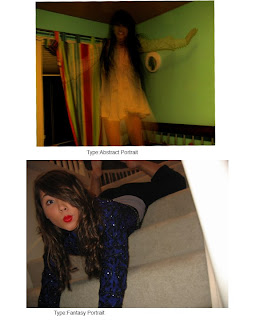

A self-portrait comes from within. Injecting 'those we love' into the portrait steers one away from the harder task to trying to reveal self without adornment.
You will shoot four different good self-portraits (it will take LOTS of images to achieve 4 good photos). You need to pick four photo types from the following five categories.
1. A self-portrait where color is emphasized. Color may include wardrobe, location, props, or natural objects. Think of your picture as a one or two color concept picture.
2. A picture that emphasizes lighting and shadows. This will be a grayscale self-portrait.
4. A fantasy self-portrait. Dress up and use costumes. In this self-portrait you can use Photoshop to enhance your picture in any way, shape, or form. Transfer yourself to Hawaii or become a Viking like you have always wanted.
5. The Supermodel self-portrait. Dress up like a GQ or Cosmopolitan magazine model. This can be a grayscale or color picture. You will use Photoshop to airbrush and enhance this photo.
6. An abstract self portrait that focuses on textures, shapes, and interesting lines and patterns. You must be the subject of this image, but represent yourself in a creative, abstract and unique way where you are only partially recognizable...
First of all, I want you to look at the photos on the following websites for self-portrait ideas and then answer the following questions. Please use text edit, Abi Word, or Word and drop the answers into the proper class folder.
Also, go to Getty Images and do a portraits search (self-portraits on getty show people taking pictures of themselves. We do not need to see the camera)
What four categories do you think you will pick? Why?
What are your interests and hobbies that you can showcase in your self-portrait?
What colors will be the best for you to work with for self-portrait where color is emphasized? What are your favorite colors?
Do you have any costumes or props you can use for the self-portraits?
Hints for self-portraits:
Use colors or lighting to create a concept.
Costumes or uniforms work great.
Change angles.
Use props.
Vary the lighting.
Try different emotional looks.
Pose in action.
Most importantly for this assignment don't forget your composition rules. Use framing, leading lines, rule of thirds, color contrast etc. to enhance your photo. Fill the frame.
 Some Student Examples of Abstract Photos:
Some Student Examples of Abstract Photos:









