- Monday: lean to photo sequence
- Tuesday & Wednesday: edit 3 homework photomerges & practice shooting/editing action sequence
- Thursday & Friday: Shooting period for PM & PS
- due next week.
This site is a tool for students in Digital Photo at Shorecrest. It is used to give you useful information about our class, assignments, and due dates.
Monday, October 31, 2011
The week ahead
to sequence
From Bridge:
- Select your 3+ images
- Tools > Photoshop > Load files into PS Layers
Action Sequences, the other merger...

When you’re creating a sequence photo make sure you get all the action you need. This can be done by choosing the action setting on a DSLR. Make sure you have a camera that able to do high shutter speeds. A DSRL that can shoot 3-5fps can get you great results. Then set the camera up in a sturdy location or on a sturdy tripod so movement between frames is limited. Below are some truly amazing examples of sequence photography. The trick is to hold the camera steady and have the action move through multiple frames/photos:
Ray Demski

Sequence backmobe | loic2co

Xfighters Madrid | Ray Demski

Björn Dunkerbeck | Ray Demski

Strobed Sequence | JK Photography Studio

Greggins Jumping green water | ivotedforkodos

Snowboard Sequence Photography | Marcio Abe

Mike Metzger | Jake Ashcraft

Experiment | k4rp

Phil on ‘Stab in the Dark’ | Enlightened Fellow

Pastrana’s Red Bull No Limits Jump Practice | BNQT

Jordan | mr.ainsworth

Hollywood | Sandy’s dad

Waterjump | Edmunds Brencis

Jeff Jensen | Entity Boardshop

Stonegate Quarterpipe | nickteezy408

Sequence Summer Jump | Dragan Zlatonovic

Snowboarding shots | Jaime Vedres

Coming at ya | Cropley Imagery

Catherine Ryan

All FMX Sequence | Jason Halayko

Falls Clones | Timhaiti


Sequence backmobe | loic2co

Xfighters Madrid | Ray Demski

Björn Dunkerbeck | Ray Demski

Strobed Sequence | JK Photography Studio

Greggins Jumping green water | ivotedforkodos

Snowboard Sequence Photography | Marcio Abe

Mike Metzger | Jake Ashcraft

Experiment | k4rp

Phil on ‘Stab in the Dark’ | Enlightened Fellow

Pastrana’s Red Bull No Limits Jump Practice | BNQT

Jordan | mr.ainsworth

Hollywood | Sandy’s dad

Waterjump | Edmunds Brencis

Jeff Jensen | Entity Boardshop

Stonegate Quarterpipe | nickteezy408

Sequence Summer Jump | Dragan Zlatonovic

Snowboarding shots | Jaime Vedres

Coming at ya | Cropley Imagery

Catherine Ryan

All FMX Sequence | Jason Halayko

Falls Clones | Timhaiti

Friday, October 28, 2011
LANDSCAOE GRADING
LANDSCAPE
RUBRIC
10 Landscapes: 5…10…15…20
F/M/Background: 5…10…15…20
Rule of 1/3 5…10…15…20
Straight Horizon lines: 1…3…7…10
Edits are seamless & vivid: 5…10…15…20
All images saved as .jpeg: 1…3…7…10
Total
__________/100
Your grade on the Landscape assignment is online, comments detailing where you lost points are listed along with the grade. All 10 images were graded using the above scale. If you have questions on your grade please come see me.
If your assignment was turned in on time and you would like to improve your grade, you may resubmit more landscapes, correcting the issues costing you points, as many times as you would like until you receive the grade you would like.
in class PMs
Photomerge both your sets of pics, then decide which looks best.
The one that works best, you are going to merge 4 ways!!! Merge using Auto, perspective, cylindrical, & spherical. Pick your fav of these 4 (but keep all 4 open) and edit your favorite. At the end of the period I would like to see all your pics.
The one that works best, you are going to merge 4 ways!!! Merge using Auto, perspective, cylindrical, & spherical. Pick your fav of these 4 (but keep all 4 open) and edit your favorite. At the end of the period I would like to see all your pics.
Thursday, October 27, 2011
PM Homework
Please take 3 PMs from DIFFERENT locations this weekend. Remember all the tips below and recall all your Landscape skills to make EPIC PhotoMerges!!!
Tips for shooting PMs
Set the WB to something specific, does not matter so long as it's the same for ALL your pics (some will be into the sun, some will not potentially)
Hold your camera VERY steady
Pay attention to what is on the left/right so that you overlap 20% of your pic
Rotate you camera around a fixed point, do not move your arms
Hold your camera VERY steady
Pay attention to what is on the left/right so that you overlap 20% of your pic
Rotate you camera around a fixed point, do not move your arms
Photomerge



A photomerge is a combination of multiple images to make one amazing image.
This can easily be done in PS using the photomerge command:
The Photomerge command combines several photographs into one continuous image. For example, you can take five overlapping photographs of a city skyline, and then merge them into a panorama. The Photomerge command can assemble photos that are tiled horizontally as well as vertically.


The above image is a composite of 4 full
resolutionpics:
1. Select the files to be combined.

PhotoMerge is buried under File > Automate > PhotoMerge. In the above pop-up dialog box, simply click the Browse and add the photos to be merged. It is helpful to have Vignette Removal and Geometric Distortion Correction checked. Blend Images Together will create smooth blends between the layers with masks.
Monday, October 24, 2011
Tuesday/Wednesday
experiments in photoshop

Today is going to be a day to learn photoshop, mostly on our own! Your task is to follow this link and find 2 (yes two) different photo effects that you think are neat. You will then have 30 to 40 minutes to take the image(s) you need to complete the tutorials you have chosen. The remainder of class will be spent photoshopping the images you have taken using the tutorials you selected!
- pick 2 photo effects you like (make sure they are not blocked!)
- 30 min max to take pics needed to accomplish above
- remainder of class to edit pics
Photo effects MUST be classroom appropriate and involve an image taken by you!
Examples:
- Star Wars light saber effects
- Make a zombie face
- Turn a pic into a cartoon
- Make an image look vintage
- infinite others
http://www.tutorialized.com/tutorials/Photoshop/Photo-Effects/1
http://www.hongkiat.com/blog/41-nicest-photoshop-photo-effects-photoshop-tutorials/
http://www.hongkiat.com/blog/30-nicest-photoshop-photo-effects-part-ii/
http://www.1stwebdesigner.com/tutorials/high-quality-photo-effects-photoshop/
ACTION to turn in
Make sure you check your white balance using Camera Raw (access this through Bridge)
Turn into the classes folder:
Turn into the classes folder:
- Contact sheet of 10 action shots
- 2 edited pics (1 pan, 1 blur)
Thursday, October 20, 2011
ACTION


One of the great benefits of an SLR camera is the ability to manipulate images with the use of the shutter's speed. Our next assignment is going to be an experiment in this, working with stopping, blurring, and showing action in our images. We will be using 3 techniques.
- Freezing action - (fast shutter speeds: >1/125 second)
- Blurring action - (slow shutter speeds <1/30>
- Panning - (very slow shutter speeds <1/15>


The basic idea behind panning as a technique is that you pan your camera along in time with the moving subject and end up getting a relatively sharp subject but a blurred background.
This gives the shot a feeling of movement and speed. It’s particularly useful in capturing any fast moving subject whether it be a racing car, running pet, cyclist etc.
Panning seems to work best with moving subjects that are on a relatively straight trajectory which allows you to predict where they’ll be moving to. Objects that are moving side to side are challenging and can result in messy looking shots as the motion blur can be quite erratic.
Once you’ve released the shutter (do it as gently as possible to reduce camera shake) continue to pan with the subject, even after you’ve heard the shot is complete. This smooth follow through will ensure the motion blur is smooth from start to finish in your shot.
BLURRING ACTION: To blur action shoot with a slow shutter speed, it often helps to use a tripod to help keep the camera stead, when you do not have a tripod, try and brace your camera with your arms, a tree, a desk etc. Then let the action move around you while the shutter is open. (<1/60).
YOUR GOAL IS TO FIND MANY DIFFERENT ACTION SETTINGS TO PHOTOGRAPH. SHOOT EACH ONE FROM A VARIETY OF ANGLES AND MANUAL CAMERA SETTINGS... (dial to S and then clickwheel for slower/faster shutter speeds)
example: go to the skate park, set up next to the kinked rail, lying down. Then, slow down your shutter speed to 1/20 and hold still, take a pic of the rail in focus and the skater a blur grinding by. Next, set the camera to 1/40 and try and pan the camera as the skater grinds. one location, both techniques!
Action & Shutter speeds




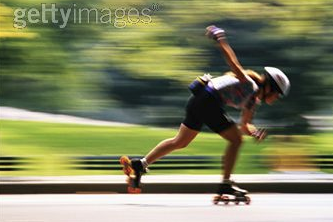
Today is our day for success. You should ALL have an object you brought in to aid in taking action pics.
Today you will work in groups of 4-6 people. You will each be taking turns using ALL the objects you all brought in. Each person needs to take 5 good panning pics and 5 good blurred action pics. These should all be of different angles, concepts, ideas etc. MAKE EVERY PICTURE INTERESTING, HAM UP THE ACTION, MAKE THEM VIVID, UNIQUE, AND INTERESTING!!!
Tuesday, October 18, 2011
to turn in
- 3 edited abstracts
- 3 edited slow shutter abstracts
Editing Slow Shutter pics
To edit your slow shutter abstracts you may need to add some more color to make them move vivid.
To do this you can:
To do this you can:
- add a photo filter
- adjust the hue
- color fill layer
Tasks today
- Take pics for 40 minutes
- Aim for 20 total good slow shutter pics (including last week)
- We will edit your pics and turn them in
more slow shutter speeds...
Please take a few more abstract pics with slow shutter speeds today. Your goal is to fill the frame with movement, color, light, lines, patterns, etc. We should not be able to tell what your were taking your pics of. Here are some examples from last term:
Subscribe to:
Posts (Atom)















