This site is a tool for students in Digital Photo at Shorecrest. It is used to give you useful information about our class, assignments, and due dates.
Friday, June 10, 2011
More editing ideas
http://vandelaydesign.com/blog/design/photo-editing-tutorials/
Thursday, June 9, 2011
reflection
- What new info/techniques/ideas did you learn about your subject, Photoshop, and photography in general.
- What was easy and difficult about your project/subject?
- What would you do differently if you could start over again?
- Finally, how far along do you think you have come as a photographer this semester (think back to our landscape and other intro assignments getting to know composition and the camera)?
Last new Photoshop technique
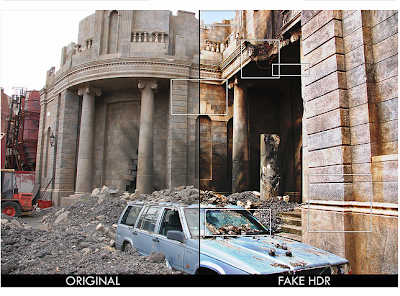 in 8 easy steps:
in 8 easy steps:[ 1 ] We'll call the original layer "ORIGINAL", now duplicate ORIGINAL and place it above that layer. (We'll call this "BLACKWHITE")
[ 2 ] Change the Blending option of BLACKWHITE to "Overlay"
[ 3 ] Go to Image > Adjustements > Desaturate (SHIFT + CTRL + U)
[ 4 ] Now invert BLACKWHITE: Image > Adjustements > Invert (CTRL + I)
[ 5 ] And add a gaussian Blur to it (Filter > Blur > Gaussian Blur) around 40 pixels (This causes the so called 'bleeding' of the edges, tweak the amount to personal likings)
[ 6 ] Now duplicate ORIGINAL and place it above BLACKWHITE, name this layer "LINEAR_LAYER"
[ 7 ] Change the blending type of LINEAR_LAYER to "Linear Light"
[ 8 ] Give LINEAR_LAYER an opacity around 62%. And you're done (For better results, tweak this percentage)
Thursday, June 2, 2011
portfolio Q's
- what is your topic?
- what are 3 image ideas you will shoot?
- how will you edit them in PS? technique?
Wednesday, June 1, 2011
GRADES
LOTS OF PEOPLE ARE MISSING ASSIGNMENTS.
please come and see me if you need to make something up or think I have made a mistake.