
Spring is one of the four temperate seasons, the transition period between
winter and
summer. Spring and "springtime" refer to the season, and broadly to ideas of rebirth, renewal and regrowth. The specific definition of "spring" as a season differs, however, the phenological definition of spring relates to indicators, the blossoming of a range of plant species, and the activities of animals, or the special smell of soil that has reached the temperature for micro
flora to flourish. It therefore varies according to the
climate and according to the specific
weather of a particular year.
Our assignment: SPRING IN SHORELINE (or Seattle, or WA, or your spring)...
How can you represent spring in an image? What are spring colors? What happens in the spring?
Think about what you do in the spring, events, sports, places to go, activities, things you eat, flowers or fruit in season, etc.




























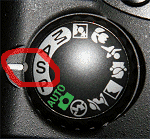

 s
s






