To be able to truly control your digital SLR to take pictures the way your mind envisioned them, you need to master at least the 2 basic mechanisms : Exposure and Focusing. I will cover Exposure in this article.
Assuming the ISO setting is constant, correct exposure is controlled by a combination of aperture and shutter speed. The camera has a built-in exposure meter, which appears as a dotted scale that runs from positive to negative, with a 0 point in the center. The job of the meter is to tell you if you are overexposing the shot (indicated by the pointer appearing on the positive side of the scale) or underexposing the shot (pointer would be on the negative side).
There is no absolute right or wrong exposure, so use the camera’s built-in meter only as a guide. Exposure is measured using a system of F-stops. These stops are controlled by moving the control dials on your DSLR body.
On most higher-end DSLRs there is one dial for aperture, and a second dial for shutter speed. Budget DSLRs tend to have only one dial, which by default controls the shutter speed, while the aperture is controlled by holding down the EV button (indicated usually by a +/- sign) and then moving the dial.
1 stop on your camera could mean either 3 clicks (moves) on the dial if you have set your camera at 1/3 increments, or 2 clicks if you’ve chosen 1/2 increments. I personally use 1/2 for speedy changing of exposure settings.
In Program/Auto mode
The camera will choose this combination for you.
In Aperture Priority mode
You set the aperture and the camera will set the shutter speed based on your choice of aperture.
In Shutter Priority mode
You set the shutter speed and the camera will set the aperture based on your choice of shutter speed.
In Manual mode
You set both the aperture and shutter speed. The camera will let you know if it’s underexposed or overexposed through the camera’s built-in exposure meter, but you have the ultimate control.
Shifting the Exposure
Assuming your camera meter has advised 1/500 (shutter speed) and F4 at ISO 100, for a proper exposure of a scene. In order to use back the same exposure but increase the depth-of-field (by using a higher F-stop) we can shift the exposure by counting clicks. Moving the aperture from F4 to F11 will take 8 clicks (if you have set it at 1/2 increments). Without even looking at the meter again, we can confidently move the shutter speed down by 8 clicks to 1/60 and get exactly the same exposure. This is all assuming the ISO does not change.
The Exposure Triangle: ISO, Aperture and Shutter Speed

| Aperture | ||||
| f8 | f11 | f16 | ||
| Shutter Speed |  |
 |
 |
|
 |
 |
 |
||
 |
 |
 |
||
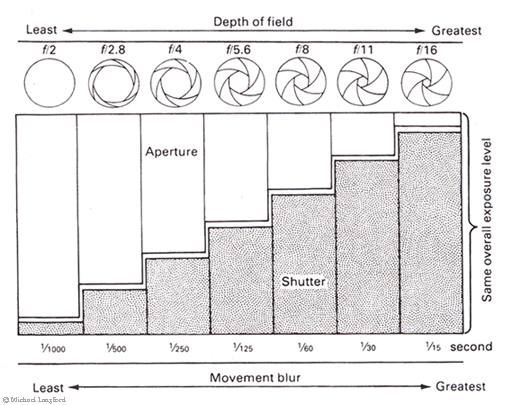

No comments:
Post a Comment