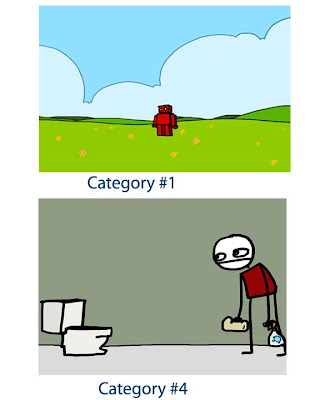Final Portfolio Project
Digital Photography
Mr. Story
Assignment Requirements:
• First pick a general theme, topic or technique. For example, you might pick America, Democracy, Responsibility, etc. You will shoot photographs centered on this central theme. This may include camera experimentation like shutter speeds or photomerges.
• Use what you've learned about photographic composition, lighting, color, lines, texture and use your camera to make a statement. Each individual photo will be graded accordingly. (Review composition elements if necessary).
• Your photographs should make both a visual and emotional/political/critical/intellectual statement. Your photo essay should contain at least 9 photographs. Below each picture you will also describe the image and composition elements used on each photo.
• Your photo essay should be something unique, new, and your own view of your selected theme.
A one-page reflection is also required. In this paper you need describe what you learned during your project. What did you learn about your subject, Photoshop, and photography in general. What was easy and difficult about your project? What would you do differently if you did it again? Finally, how far along do you think you have come as a photographer this semester?
• You can shoot B & W, Color, or both. It’s your artistic choice.
• You may digitally alter your photos as necessary in Photoshop.
• Your pictures should be printed out either 3*5 or 4*6, two to three pictures per page with the exception of one photo that will be printed at 8.5 *11.
• Projects should be turned in on poster board with the written reflection attached.
• You will also be dropping this assignment in my drop box so that we may view each project in front of the class.
*** Every image in your portfolio should be an example of the VERY best you can shoot. All images must be new and shot specifically for this assignment. Each image should be able to stand alone as an impressive work of photographic art.