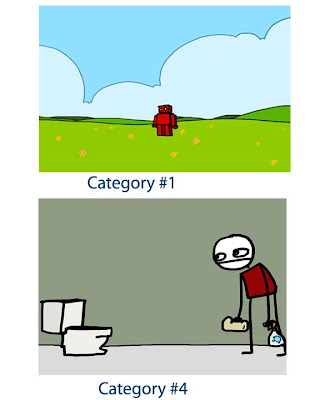
You will be turning in 4 self portraits. Each will be labeled as to its category and they will be placed two per page on 8x10 documents in Photoshop. The end result will be two pages which each look like the above. Make sure you save your images as .jpeg files (File > Save As > JPEG). Put both 2 images files into one folder named using the convention and placed into the classes folder.
No comments:
Post a Comment